How to install MetaTrader 4 on a VPS ?
To gain in speed of execution, an Expert Advisor, also called “Artificial Intelligence” will need a computing power dedicated to its exploitation. To do this, you don’t need a “super calculator”, but a basic VPS hosting running with Microsoft Windows where you can install, as on your own computer, the MetaTrader 4 trading software. To do this, you will find below a “step by step” guide in order to obtain the best results between the machine, the algorithm and the trading.
Let’s not forget the advantages of trading via a VPS and an Expert Advisor : 24/7 operations, transactions that are done in a millisecond, no need to be in front of your computer and optimal security for your trading account.
Quick navigation in the article :


Start by downloading the software from Microsoft.


With the information submitted by your VPS provider, complete the necessary fields in order to log into the VPS Windows interface. “PC name” will be the IP address and the connection port. A bit like the illustration opposite. Also fill in “user account” which corresponds to your username.
Finally, as soon as you see a window showing a screenshot in the software, click on it and connect to the VPS to install MetaTrader 4, an Expert Advisor and set it up for Forex trading that will always be active.



Additionally, by using a Forex VPS in the same city as your broker, you can open and close trades much faster than would otherwise be possible. The fastest being currently a millisecond !
VPS hosting with Windows is useful when you rely on software to negotiate or manage your transactions automatically for you. Before choosing a Virtual Private Server offer, be sure to select one in a physical location closest to your broker. Usually, the VPS provider has a choice table where you can search after the name of the Broker in order to select the most appropriate VPS offer.